Presonus releases Studio One 6

Av Studio.se

Studio One™ 6 is the most recent chapter in the evolution of one of the bestselling digital audio workstations in the world, featuring industry-leading innovations, mixing improvements and the most advanced user interface customization options available. Version 6 makes audio content creation fast and easy, with everything you need to record, produce, mix, master and perform in a single intuitive application. Studio One 6 is available for purchase as a perpetual one-time license, or as an annual or monthly subscription to PreSonus Sphere via PreSonus.com and participating dealers. In addition to the latest two versions of Studio One™ Professional, PreSonus Sphere™ members get access to expanded collaboration tools in Studio One™ and online, Community, exclusive educational content, all PreSonus software and add-ons giving the best value to creators and the ultimate Studio One™ experience. With additional landmark innovations in the works for future iterations, Studio One™ 6 is just the start of the rollout of a new and improved feature set to support recording professionals.
“In this latest iteration, the team stayed focused on listening to loyal users’ needs, creating innovative solutions to boost productivity in the professional audio production space,” said Arnd Kaiser, General Manager, Software at PreSonus. “We want engineers, producers, recording musicians and creators around the world to feel supported and inspired to build their best work yet. Studio One™ has evolved over the past 12 years and is now an established major player in the audio production space known for unique features and a fast, intuitive workflow. We continue to push the boundaries of what’s possible in recording and are now the first digital audio workstation in the industry to feature end-to-end lyric support for both audio and MIDI, from songwriting to recording and live performance.”
“We are excited for the launch of Studio One 6 and are fully invested in supporting the continued expansion and adoption of Studio One as the total solution for professional and committed at-home creators,” said Evan Jones, CMO, FMIC. “The global adoption of digital creative and productivity tools continues to grow and expand across all forms of musical expression, in the hands of an even wider audience of creators, producers, mix engineers, and artists. Together with PreSonus hardware and Studio One™ we’re providing the total solution for professional and committed at-home creators, and we can’t wait to hear the music they’ll make.”
Studio One™ 6 offers major new features and enhancements to boost creativity for seasoned professionals; moreover, the redesigned and customizable user interface helps creators focus on the task at hand. Studio One™ 6 is available in both perpetual (priced at $399.95 USD for Professional) or as part of the PreSonus Sphere™ subscription, which gives members every upgrade for free. Going forward, PreSonus Sphere™ members ($14.95/month or $164.95 annual) will always have access to the current version of Studio One™ Professional as well as one version back, giving them the freedom to upgrade whenever it works best with their projects.
Studio One™ 6’s top new features include:
-
Smart Templates: New Smart Templates combine preconfigured tracks and channels with a customized user interface and automatic download of required content to get started recording and producing right away. Smart Templates provide essential tool sets for the tasks at hand, including basic recording, beat making, mixing stems, mastering an album, setting up for a live show and more. Smart Templates include a convenient drop zone to easily import needed content like audio, video and MIDI files as well as interactive tutorials with instructions and links to related video content.
-
Customization Editor: The new Customization Editor provides a convenient and easy way to show or hide nearly all tools and functions, customizing the user interface to create a streamlined, focused workflow for the task at hand. First-time users, seasoned professionals and everyone in between can create a Studio One™ interface customized for their needs. Best of all, customizations can be saved to recall at will — a few for essential workflows are provided as jumping-off points.
-
Industry-leading Lyrics Support: Studio One™ 6 now provides powerful, industry-leading lyric support. Lyrics can be added to scores, MIDI productions, audio sessions – even live performances! Use the all-new Lyrics Display as an editor, a teleprompter or a quick, innovative way to navigate a lyric-laden production. When working with Score or Piano view, lyrics can be attached to notes word by word or by syllable. Lyrics can also be transferred to the Show Page to use during rehearsals or performances.
-
Global Video Track: Content creators and sound-to-picture professionals alike will appreciate the all-new Global Video Track and its intuitive workflow. Add video clips by simply dragging video files onto the timeline. The Video Track can hold an unlimited number of video clips, making it easy to work on multiple reels of a feature film in a single session. Video thumbnails are generated automatically to provide a preview for easy navigation. A dedicated sub-track is provided for embedded audio to use as reference, complete with mixer channel, full plug-in processing and output routing options.
-
Advanced PreSonus Sphere™ Collaboration: Studio One™ 6 deepens the integration with the PreSonus Sphere™ fully loaded with powerful, cloud-based collaboration Workspaces, using convenient sharing options and built-in sync options right from the main menu. An all-new comprehensive installation window lets members quickly explore, download and install exclusive PreSonus Sphere™ content, with a variety of display, search and filter options.
- New Plug-ins: It wouldn’t be a Studio One™ upgrade without new and improved Native plug-ins and version 6 is no exception. The Studio One™ new De-Esser is an efficient and intuitive tool for taming vocal sibilance and other high-frequency sounds. The new Vocoder is a creative playground that lets users turn a voice or any audio source into a unique synth or effect. Finally, the ever-popular ProEQ, Autofilter, Mai Tai, Sample One XT and Presence XT have all been significantly enhanced and improved.
"From 2017 on, Studio One™ has been the official DAW here at Studio DMI, in every room, for every purpose,” said Luca Pretolesi, Grammy Nominated Mixing and Mastering Engineer at Studio DMI Las Vegas. “Every record I've worked on so far, from big album projects like Drake to dance records for Diplo, has been done in Studio One™. PreSonus Studio One™ 6 is out and it's great. There are so many improvements and I think everyone at PreSonus read my mind. They elevated certain functionality and features that are very important for my workflow, especially the Channel Overview. Staying on one channel and being able to access everything on the channel is a key element for me. I love the additional function on the sidechain; it was already crazy before. The ProEQ3 is even better. The dynamic functionality and the solo make it the ultimate EQ in a plugin format."
Studio One™ 6 introduces a long list of additional new features and enhancements, including improvements to the Console, the Browser, the Start Page and much more. In addition, the Studio One™ 6 Console is also packed with new features developed at the request of the loyal Studio One™ community. Fader Flip lets users control FX/Bus sends, sidechains and Cue Mix sends all from the main faders. Stereo channels now feature a choice between balance, dual or binaural panning as well as a new panner pop-up editor. The new Channel Overview provides a single, consolidated view of all channel parameters, including input controls, inserts, sends and Cue Mix sends for the selected channel that can be pinned to keep a critical eye on individual channels. Finally, Studio One™ 6 takes workflow efficiency to a new level with Track Presets, storing every aspect of a given track or channel for instant recall, even for multiple selected tracks/channels.
Watch the official launch video on Studio One 6 here:
ABOUT STUDIO ONE™ 6: The latest version of the PreSonus® award-winning, best-selling music production software for macOS and Windows, Studio One™ 6 makes creating fast and easy with everything you need to record, produce, mix, master and perform all in a single intuitive application. Version 6 adds a wealth of new features and enhancements, including a customizable interface that lets you focus on the task at hand, a new Global Lyrics Track and Global Video Track, deeper integration with PreSonus Sphere™ Workspaces, new and improved Native plug-ins and much more. Studio One™ 6 makes content creation easier for first-time artists and seasoned professionals alike.
Pricing is as follows:
- PreSonus Sphere™: ($14.95/mo., $164.95/yr. USD or €12.20/€134.10 EUR)
- *Current PreSonus Sphere™ members will receive Studio One™ 6 in their accounts at no extra cost.
- Studio One™ 6 Professional digital audio workstation for macOS and Windows: $399.95 USD
- Studio One™ 6 Artist: $99.95 USD
- All previous Studio One™ Professional versions to Studio One™ 6 Professional Upgrade: $149.95 USD
- All previous Studio One™ Artist versions to Studio One™ 6 Professional Upgrade: $299.95 USD
- All previous Studio One™ Artist versions to Studio One™ 6 Artist Upgrade: $49.95 USD
- Studio One™ Professional 30-Day Demo: Free* & Studio One™ Prime: Free
* Prime and 30-Day Professional Demo not available at launch.

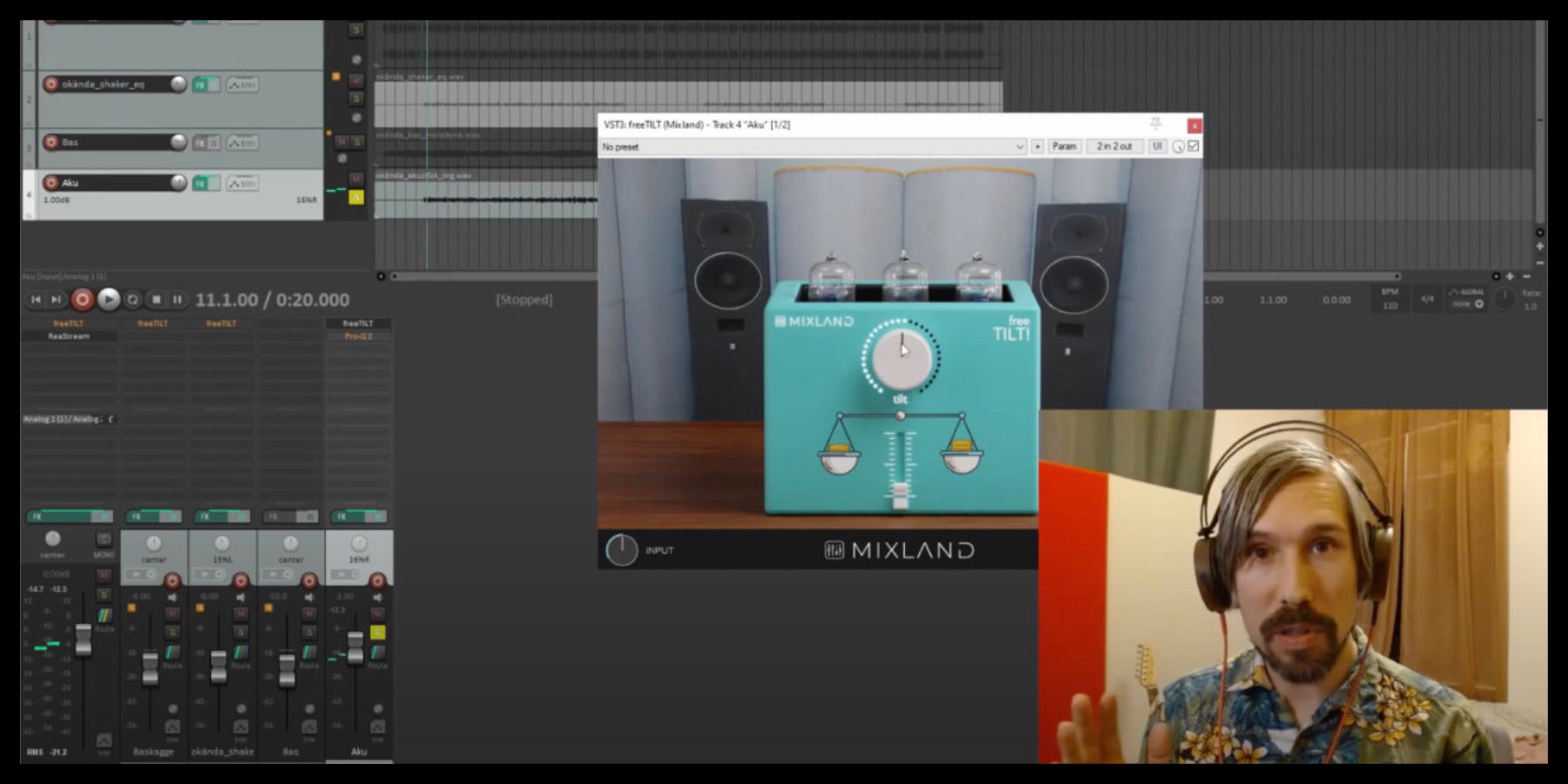

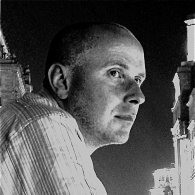







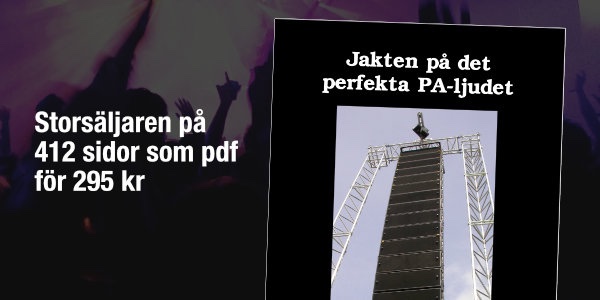

Recommended Comments
Det finns inga kommentarer att visa
Bli medlem (kostnadsfritt) eller logga in för att kommentera
Du behöver vara medlem för att delta i communityn
Bli medlem (kostnadsfritt)
Bli medlem kostnadsfritt i vår community genom att registrera dig. Det är enkelt och kostar inget!
Bli medlem nu (kostnadsfritt)Logga in
Har du redan en inloggning?
Logga in nuLogga in här.