
Av Studio.se
Panning an audio signal can be done in several ways, where the most common is to alter the volume on one channel. This is a CPU efficient way (and many times the best) to achieve a sense of positioned audio. Another way is to add a short delay to one of the channels – the Haas method. This renders a richer sound, but can also make it come off as somewhat unnatural. A more elegant way is to apply a low pass filter to one of the channels. This maintains the audio energy on both channels, but at the same time makes it sound positioned. This works especially well on transient rich sounds like drums or other percussive instruments.
Pana uses both the delaying and filtering methods in combination, to achieve a more natural positioning. This makes Pana a very versatile tool for most types of sounds – and having these features in one plug-in makes for a great mixing experience. To top it all off, there’s also a crossover filter that makes it possible to leave the low end frequencies completely untouched, letting the bass remain wholly centered.
Features
- Size – Adjusts micro delay times to emulate the size of a person’s head.
- Rolloff – Sets the steepness and frequency of the opposite channel’s filter (if panned left, the right channel will be filtered).
- Pan – Sets the panning amount and shows the output levels. Note that this parameter is like a macro of Rolloff and Size, and a maximum panning value will process the opposite channel’s audio stream with the set values in Rolloff and Size.
- Crossover – The level of the internal frequency splitter. Frequencies below the selected value will remain unprocessed.
- Stereo button – Press and hold for mono checks.
- Pan lock – Locks the pan amount when browsing and loading presets.
- Correlation – All to the right (green): Left and right signals are in phase. Middle: Wide stereo. All to the left (red): Indication of possible phase issues.
Pricing
-
Mac and Windows (AU/VST/AAX): $39.99
Introductory price: $19.99 (50% off, valid until January 9, 2022).
-
iPad (AUv3/Standalone): $9.99
Introductory price: $4.99 (50% off, valid until January 9, 2022).
Links
- Product page: https://klevgrand.se/products/pana
- AppStore: https://apps.apple.com/se/app/pana-natural-panner/id1596751927

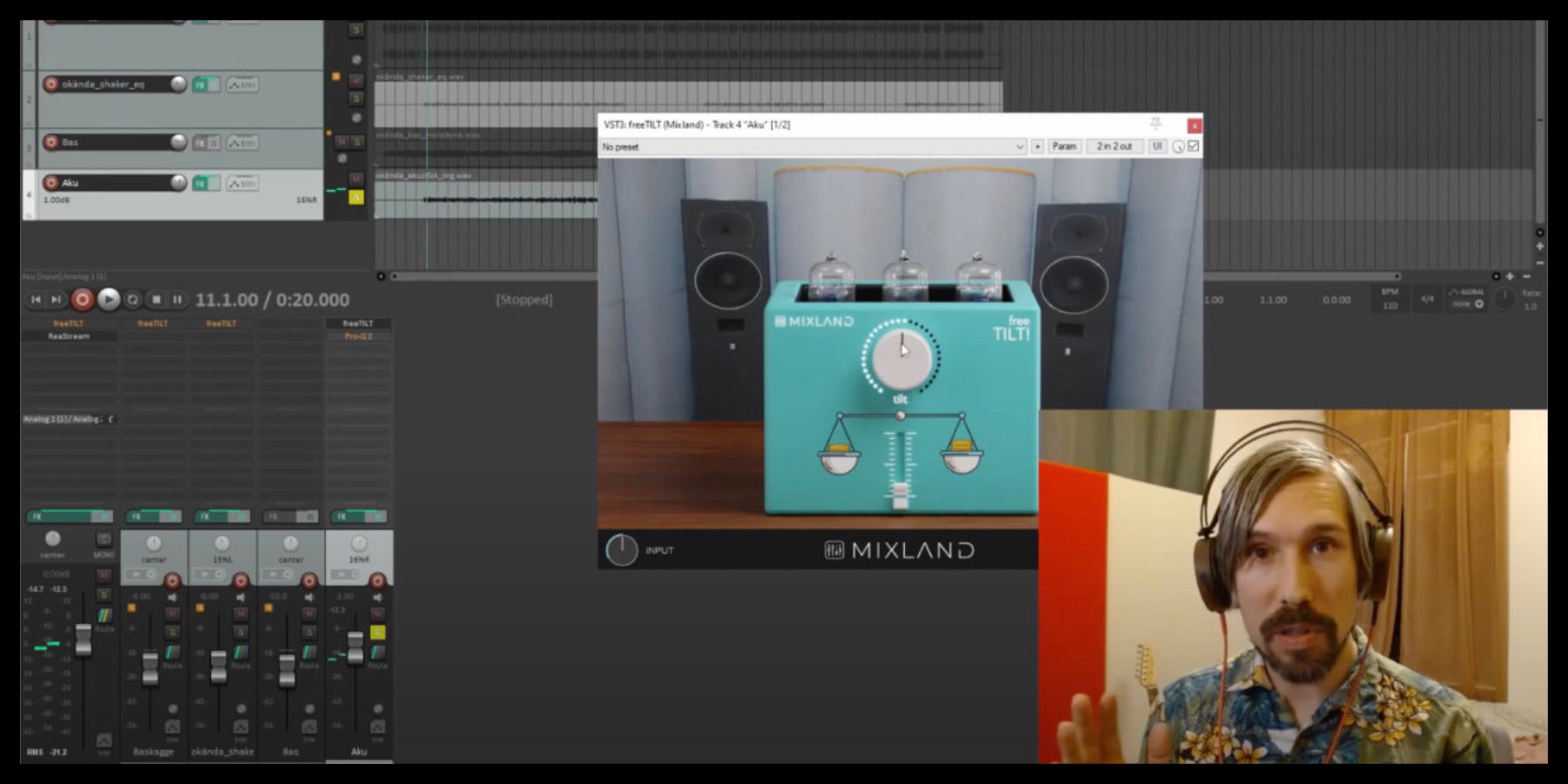







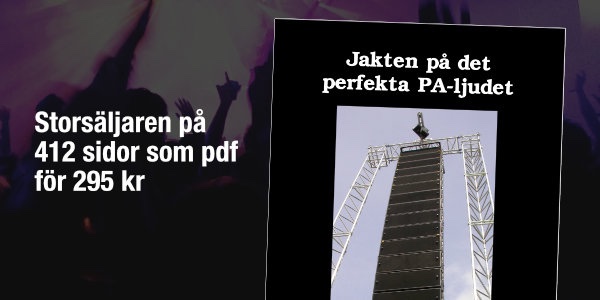

Recommended Comments
Det finns inga kommentarer att visa
Bli medlem (kostnadsfritt) eller logga in för att kommentera
Du behöver vara medlem för att delta i communityn
Bli medlem (kostnadsfritt)
Bli medlem kostnadsfritt i vår community genom att registrera dig. Det är enkelt och kostar inget!
Bli medlem nu (kostnadsfritt)Logga in
Har du redan en inloggning?
Logga in nuLogga in här.