FREE with any purchase: choose one from three iZotope Elements Plugins

Av Studio.se
Users can take advantage of this offer three times separately in order to get all three iZotope Elements plugins. Some of our best deals right now include Up to 91% off Glitchmachines plugins, Cherry Audio’s DCO-106 synth for just €20.95, and Wavesfactory’s new Echo Cat plugin for nearly 50% off.

Ozone Elements

The introductory version of this highly regarded mastering package puts the most essential mastering tools into the hands of any producer. Use the AI-powered Master Assistant to get a starting point that works with the track at hand.
Emulate both modern digital and classic analogue EQs, control stereo width and presence with the multiband Imager, and boost your track’s overall loudness using the Maximizer module with its Intelligent Release Control that reacts to your music as it changes.
With Ozone Elements’ Master Assistant, you can specify the type of result you want (Low to High Intensity, Destination Format), and have Ozone’s powerful AI analyze your track, dialling in settings for you to get started from.
Neutron Elements

An intelligent mixing rack with four effects, Neutron helps you to control your signals’ frequencies, dynamics, warmth and transients. And if you don’t know where to start, the Track Assistant can lend a hand, bringing you to a trustworthy initial setting with AI.
Use the 12-band EQ to sculpt the frequency balance within different sounds; balance a signal’s transients and body using the Transient Shaper’s Sharp, Medium and Smooth operation; add some Drive and mix between the Exciter’s Retro, Tape, Warm and Tube modes; and control a signal’s dynamics with the Compressor.
Neutron Elements’ Track Assistant can help you get started on a mix by analyzing your material and automatically dialling in setting on the four units. Define the level of intensity required, play a snippet of your track, and let iZotope’s sophisticated AI-powered technology get to work.
Nectar Elements
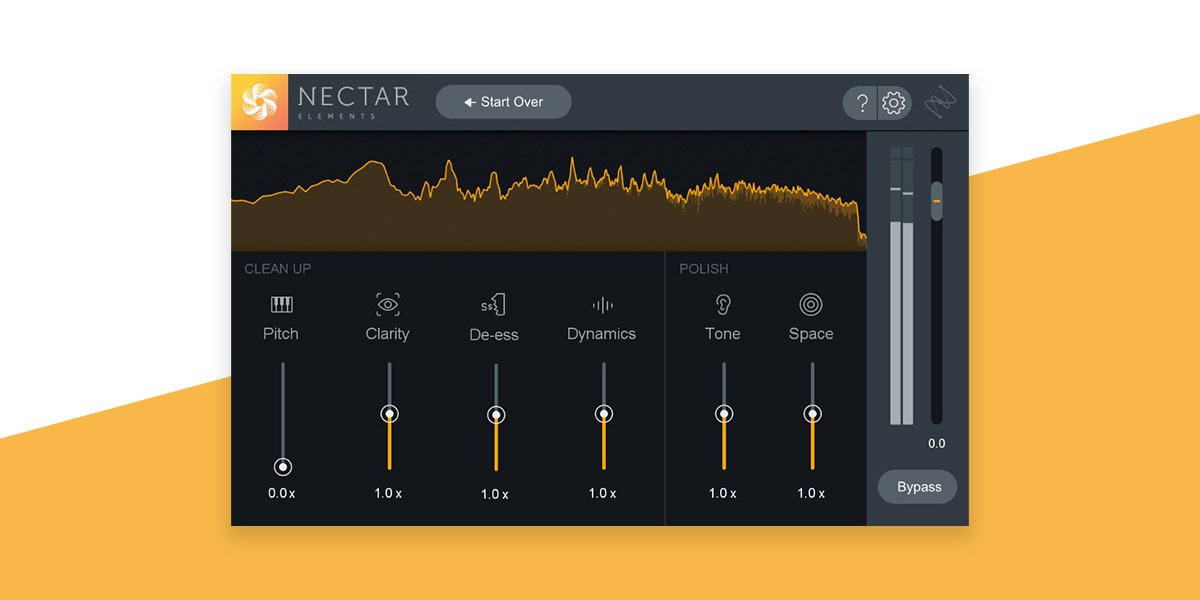
A one-stop-shop for vocal production, Nectar Elements contains six easy-to-use dials to improve the most important part of a track: the human element. iZotope’s artificial intelligence is present here once again with the Vocal Assistant.
Change the overall tuning of a vocal line using the Pitch dial, improve or reduce Clarity, get rid of sibilance with the De-Ess dial, and increase or curtail dynamic range with the Dynamics processor. Finalize your work using the Tone and Space dials, providing tonal balance and reverb respectively.
If you don’t know how your track’s vocal stacks up against others, use the AI-powered Vocal Assistant. This analyzes your track and starts setting the dials based on what it hears, giving you suggested settings to then fine-tune.

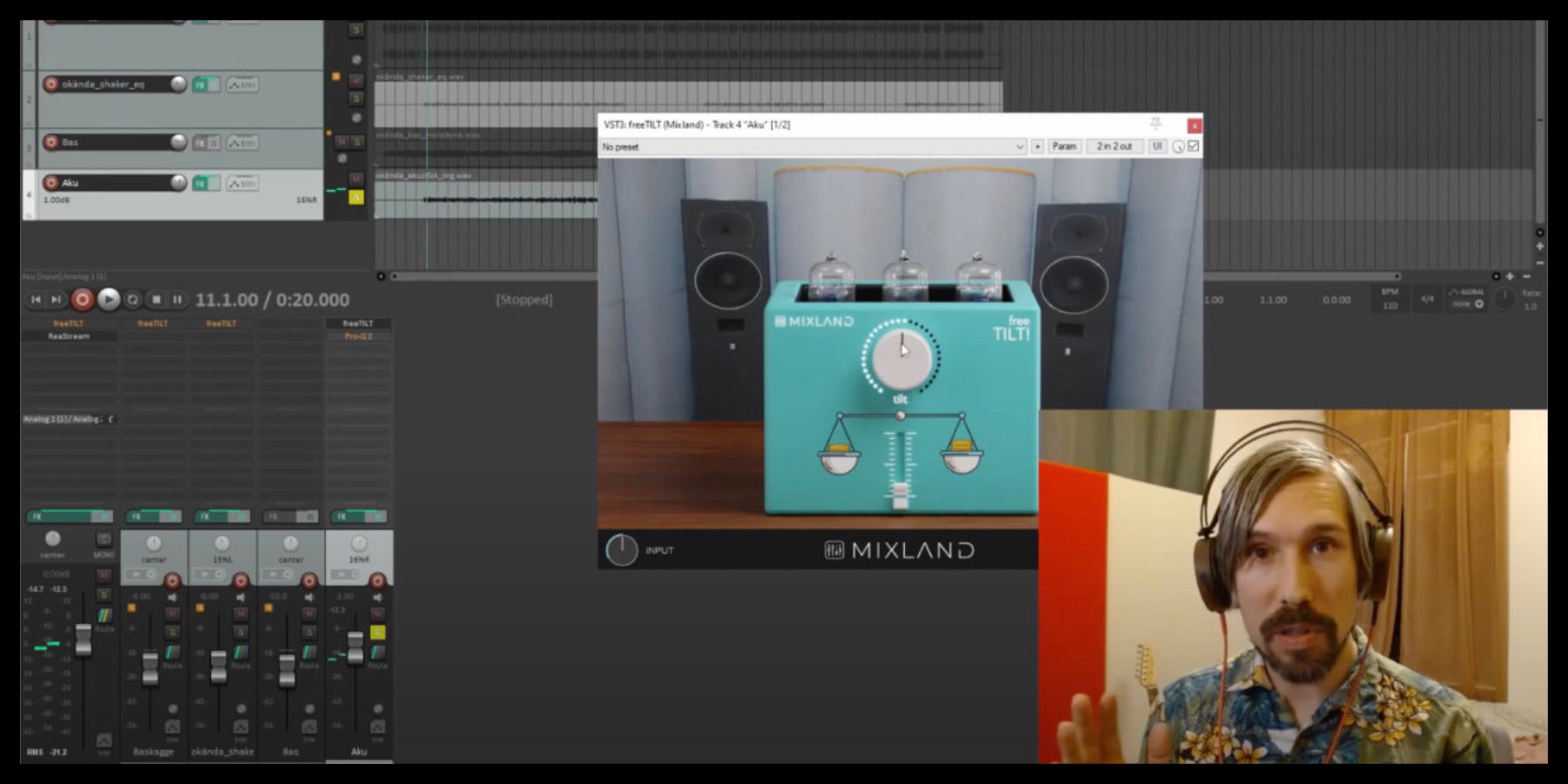









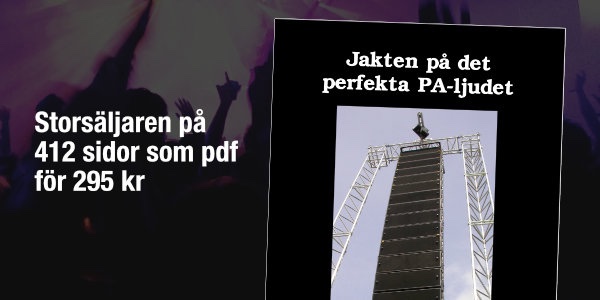

Recommended Comments
Det finns inga kommentarer att visa
Bli medlem (kostnadsfritt) eller logga in för att kommentera
Du behöver vara medlem för att delta i communityn
Bli medlem (kostnadsfritt)
Bli medlem kostnadsfritt i vår community genom att registrera dig. Det är enkelt och kostar inget!
Bli medlem nu (kostnadsfritt)Logga in
Har du redan en inloggning?
Logga in nuLogga in här.